Get the most out of your Kindle!
I’m announcing a new tool for Kindle users. P2 for Kindle is a WordPress theme built for group work and note-taking on Amazon’s Kindle device.
As previous visitors to my blog may remember, I think of the Kindle 3G as my swiss army knife of internet-enabled devices. With an internet connection pretty much anywhere, a long-lasting battery and better stability than almost any other digital device, I’ve come to depend on my Kindle.
One of the major functions that the Kindle lacks is any sort of real note-taking ability. There are programs out there that let you take notes on the device, but I’ve yet to find any that will sync up with the web, allowing you to access the notes elsewhere.
You can now create that functionality with a WordPress blog and the P2 for Kindle child-theme:
- Download P2 for Kindle for WordPress 3.1 from Google Docs.
- Download P2 for Kindle for WordPress 3.0 from Google Docs.
For months I’ve been filling that gap with the Automattic’s P2 theme for WordPress, an AJAX-ed “Twitter in a box” theme with significant capabilities for real-time collaboration and organized note-taking. However, a number of flaws have made it difficult to use on the Kindle. I’ve (hopefully) fixed these flaws.
How does it work?
You’ll need to have a WordPress website that allows you to install your own themes and plugins.
To get the P2 for Kindle child-theme working, you’ll need to download one of the above packages, depending on your WordPress site’s version.
When you uncompress the package you’ll find three zip files.
p2.zipis the base WordPress theme created by Automattic. You’ll need to install it for P2 for Kindle to work.sidebar-login.zipis a WordPress plugin created by user jolley_small. I haven’t really modified the code, just changed the default options so that it will display correctly.p2-kindle.zipis the WordPress child theme I’ve built.
- To get the theme working on your WordPress site, go to your dashboard. Click Add New under Plugins. Then direct the site to the
sidebar-login.zipfile and upload it. - Under Appearance go to Themes, click the Install tab and then upload beneath that. Choose the
p2.zipfile and hit upload. - Repeat step 2 with the
p2-kindle.zipfile. - Activate the
P2 - Kindle Versiontheme. - You’re good to go!
Once the theme is working, you’ll be ready to take notes right away.
How have you modified P2 for use on Kindles?
I’ve incorporated a number of modifications to optimize the theme for use with a Kindle’s unique requirements.
- Thanks to a side button for posting, you can post without scrolling through all the text you’ve entered. It is also larger, to make it even easier to post.
- The addition of a prompt for the text field allows multiple posts without refreshing the site.
- The width of the theme has been decreased to fit the Kindle’s 600px-wide resolution.
- The sidebar has been moved to the bottom of the theme and skip-links have been provided at the top of page and sidebar to ease navigation.
- Auto-complete entries for the tag box will now show up in a box with the same width as the field, allowing for easier selection with the four-way navigation button.
- Theming and settings have been applied to the Sidebar Login plugin in order to allow simple and easy AJAX login for Kindles.
- Logout and Dashboard (“Dash”) buttons are available at the top of the theme.
- The text field for posts now has a fixed height. This prevents the odd posting issues that would otherwise occur with the new version of the theme. The scroll-bar should no longer appear on the older version, as it is pretty much useless on a Kindle.
I already have Sidebar Login installed, what are the new settings?
Any options that were previously set to show are no longer set to show and all “Logged in links” have been removed. For the sake of space, the ‘Logged out heading’ is now “Login” and the ‘Logged in heading’ is now “Hello %username%”. All other fields should be blank.
You called this a child theme, what does that mean?
Child themes consist only of a file with the CSS modifications and any modified files. The rest is loaded from the original theme, which is why you have to load in P2 before activating the Kindle version.
Something isn’t working!
Just leave a comment with any problems you encounter or send me a tweet @Chronotope and I’ll see if I can help.
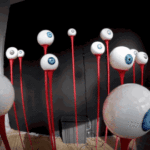







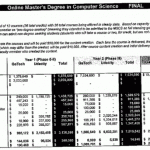
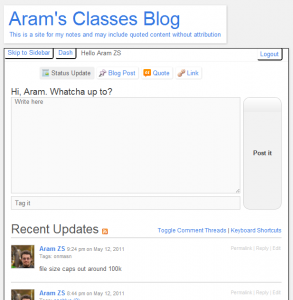





















In 2008 I set up a WordPress site but never used it. When I look at its dashboard now, I don’t see some of the items you mentioned in your instructions, like a “Plugins” link and a the “Install” tab under “Appearance/Themes.” Could this be because my site is outdated and terminology is different now? If so, is there a way I can use this site to install your theme?
It’s possible. Also, you won’t be able to use this theme if you are using a WordPress.com site. It has to be a self-installed site. If it is just an old version of WordPress there should be a link to upgrade it automatically in your dashboard.
Sorry to turn this into a user help forum. There is no “add new” –> plug ins” in the menus available to me in wordpress. Does this now require an upgrade (http://en.blog.wordpress.com/2011/06/15/new-upgrade-custom-design/)?
Hey Dan,
You are either running an older version of WordPress, in which case you should upgrade immediately, if only to patch all security holes. There should be a link to upgrade from the dashboard of your blog or from the cPanel of your server.
If you are running a WordPress.com site, you will be unable to use custom themes or plugins of any type.
I hope that helps!
-Aram
Can you use this with a BN nook?
Sorry to be dense here. Regarding this statement, “If you are running a WordPress.com site, you will be unable to use custom themes or plugins of any type.” I’m guessing this means that this needs to be run from any blog site or serve other than wordpress.com? But one must have a wordpress.com site but not run this content at this site?
I’m not familiar with the resolution of the Nook’s screen. I believe, but am not sure, that it is the same size as the Kindle’s. If it is the same size or larger it will work perfectly with the Nook. If you try it out, tell me how it goes.
If your website is something.wordpress.com, or you’ve otherwise hosted it with and sign in through wordpress.com, they do not allow you to upload your own themes, which means you can’t upload and use this theme. If you are running WordPress on your own server, you should be able to run whatever theme you want, including this one. Does this answer your question?
Well, this is a great information you’ve shared to us…Thank you for sharing this Aram..Hope to hear more from you..
This is a great post, sharing good information are very thoughtful and helpful indeed. I really want to learn more from you. Thanks for sharing Aram.
Is there a P2 plugin that I can use on a genesis framework child theme like what I have started to build… I love the idea of real time dialogue!
Today, while I was at work, my sister stole my iphone and testfed too see
if it can survive a twenty five foot drop, just soo she can bbe a youtube
sensation. My apple ipad is now ddestroyed and she has 83 views.
I know this is completely off topic but I had too share it with someone!
Yes! Finally somesthing about seo services florida.
My spouse and I stumbled over here from a different website and thought I should check things
out. I like what I see so now i am following you.
Look forward to looking over your web page again.
This is the perfect web site for anybody who really wants to understand this topic.
You understand so much its almost tough to argue with you (not that I personally will need to…HaHa).
You certainly put a new spin on a topic that has been discussed for
many years. Great stuff, just excellent!
Hi there friends, how is the whole thing, and what
you want to say concerning this article, in my view its really
amazing in favor of me.